# Lecture 17 - Releasing your game ### SET09121 - Games Engineering <br /><br /> Kevin Chalmers and Sam Serrels School of Computing. Edinburgh Napier University --- ## Release builds 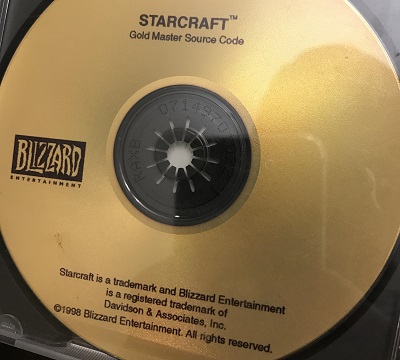 <!-- .element width="60%" --> --- # Green Go button Moving beyond the Green button. 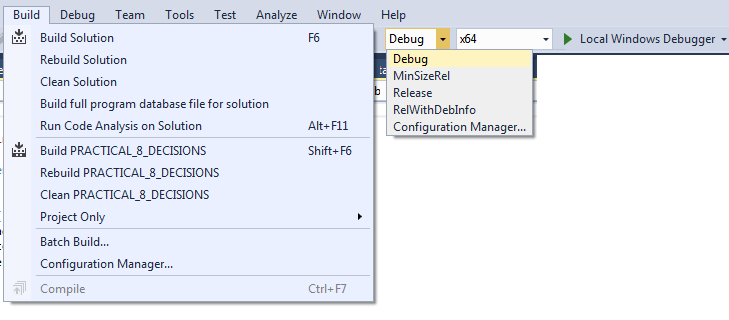 <!-- .element width="95%" --> --- # Runtime-resources 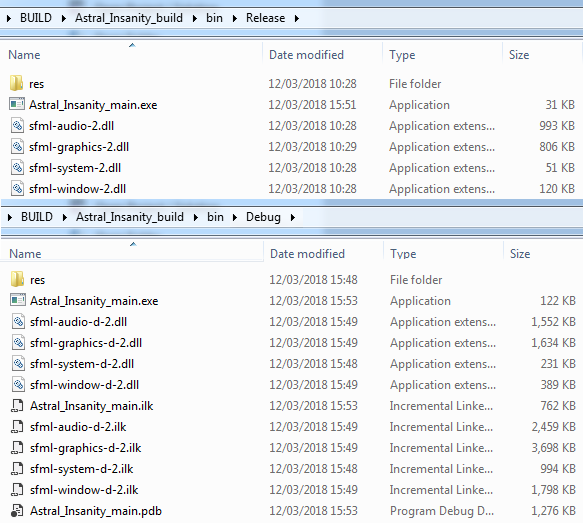 <!-- .element width="70%" --> --- # Release Builds Tidy up before you ship - Hide CMD window <!-- .element: class="fragment" --> - Don't assume resolution <!-- .element: class="fragment" --> - Launch windowed <!-- .element: class="fragment" --> - Pipe Exceptions to an error window <!-- .element: class="fragment" --> - Turn off any developer cheats <!-- .element: class="fragment" --> This should ideally be done automatically <!-- .element: class="fragment" --> --- # Runtime-resources What does your game need, and where does it look for it? --- # static vs dynamic linking **Static Linking** - Larger .exe file <!-- .element: class="fragment" --> - No .dll / .so's generated <!-- .element: class="fragment" --> - Potential for better compiler optimisation <!-- .element: class="fragment" --> - Lock the version of libs <!-- .element: class="fragment" --> **Dynamic (Shared) linking** - Smaller .exe file <!-- .element: class="fragment" --> - Libraries compiled to .dll <!-- .element: class="fragment" --> - can reuse and share dlls already on the system <!-- .element: class="fragment" --> - Modders can hack swap out your .dlls. <!-- .element: class="fragment" --> --- # Asset Pipeline AAA studios do complicated things here. But even UE4/Unity have complicated final "cooking" steps that you will want to do. You may use different assets for release, or bundle them up into binary files. <!-- .element: class="fragment" --> Off-line rendering at higher settings could take place. <!-- .element: class="fragment" --> This should all be automated -- more on this later <!-- .element: class="fragment" --> --- # Installers Why? You could just deploy your game as a Zip file 1. Contain all your game files inside a single runnable .exe file - typically compressed. <!-- .element: class="fragment" --> 2. Show a dialogue wizard of some kind that let's the user select an installation folder. <!-- .element: class="fragment" --> 3. Extract your game files to the selected folder. <!-- .element: class="fragment" --> 4. Optionally create desktop/Start Menu Shortcuts. <!-- .element: class="fragment" --> 4. Install dependencies / registry values. <!-- .element: class="fragment" --> --- # Running as Admin ### HINT - This was a big issue last year. <!-- .element: class="fragment" --> Windows requires elevated permissions to touch <!-- .element: class="fragment" --> `C:\ProgramFiles` <!-- .element: class="fragment" --> The only time your game should need Admin Privileges is the installer, and it should work without it if a user installs to a non-protected space. <!-- .element: class="fragment" --> Consider where your save-game files will go. <!-- .element: class="fragment" --> --- # How 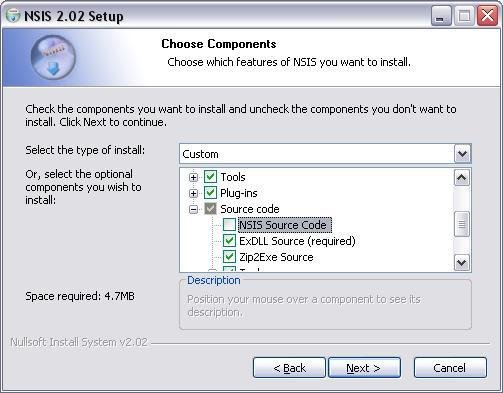 <!-- .element width="80%" --> --- # Un-Installers Make sure they work, and are added to windows correctly. --- ## Continuous Integration --- # Continuous Integration Benefits - Ground Truth - no more "WOMM" - Alerts on broken builds - especially useful for multi-platform - Signpost to others that your software still works - Cool badge --- ## Deployment Summary --- # Summary 1. Make sure your game works in Release 2. Understand everything your game needs to run. 3. Make an Installer UnInstaller 4. Test your build automatically in the Cloud --- # TOP TIPS - Embed Version/Commit Numbers. - Automate Everything. - Avoid one-off mistakes, fix it once, it will always work - **Test it** - Test it on new machines, old machines, fresh machines, - virtual machines, JKCC machines, your friends machines