# Lecture 5 - Game Entities and Entity Management ### SET09121 - Games Engineering <br /><br /> Kevin Chalmers and Sam Serrels School of Computing. Edinburgh Napier University --- # Recommended Reading Game Design Workshop. 3rd Edition. Fullerton (2014). - Read Chapter 5 on System Dynamics. 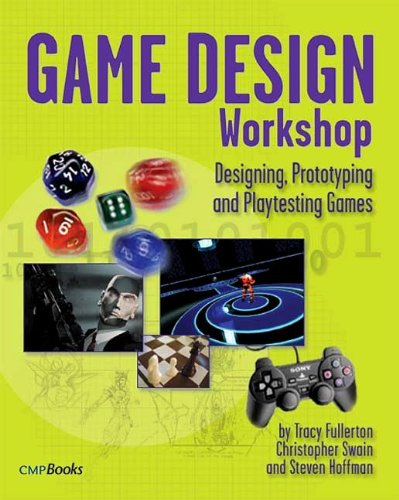 --- # Review - System Dynamics - Last lecture we examined systems and how games can be viewed as systems. - We incorporated our existing Formal Elements of game design into a system model view of a game. <!-- .element: class="fragment" --> - We also showed how we can define a game as a system, and some of the similarities with software development. <!-- .element: class="fragment" --> - In this lecture we will go into detail about how we can use this model to develop our based game objects. <!-- .element: class="fragment" --> - What were the parts of a system we defined? <!-- .element: class="fragment" --> --- # Review -- Objects - A system is made up of a collection of objects. - Examples: Mario, mushroom, blocks. - Objects are the key component of interest -- from a game point of view we want to work on the level of objects. 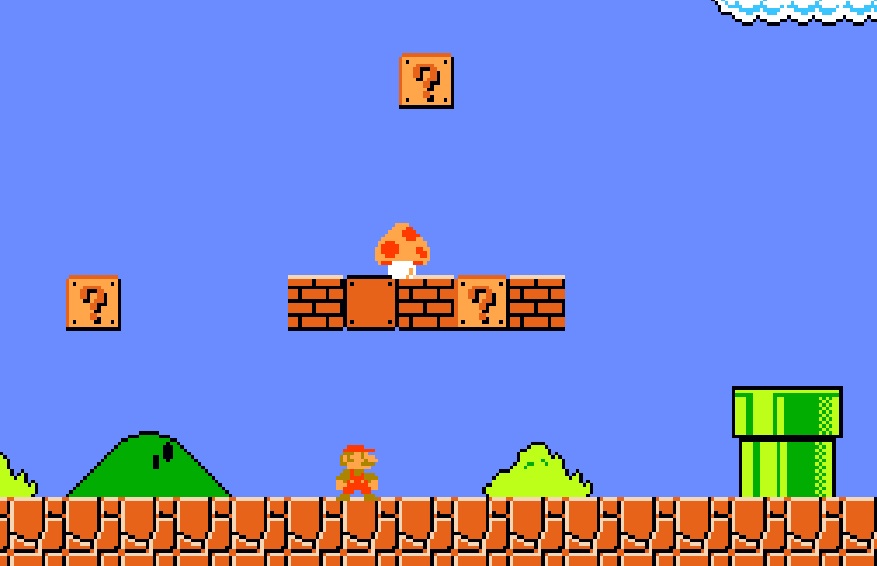 <!-- .element width="70%" --> --- # Review -- Properties - Objects will have properties associated with them. - The properties determine the individual values associated with an object. - Examples include: health; armour; position; etc.  <!-- .element width="70%" --> --- # Review -- Behaviours - Objects also have behaviours which define what actions an object performs. - In object-orientation we call these behaviours methods. - Example behaviours include: jumping; running; shooting; etc.  <!-- .element width="70%" --> --- # Review -- Relationships - The most difficult aspect of a system to define is the relationship between the objects. - Relationships allow the objects to interact and therefore provide a more complex system. <!-- .element: class="fragment" --> - Remember Tic-Tac-Toe versus chess. - From a game point of view relationships can include: <!-- .element: class="fragment" --> - Position of a character in the game world. <!-- .element: class="fragment" --> - The type of weapon the character currently holds. <!-- .element: class="fragment" --> - The enemy the character is currently attacking. <!-- .element: class="fragment" --> - The armour the enemy is currently wearing. <!-- .element: class="fragment" --> - How the weapon reacts to that type of armour. <!-- .element: class="fragment" --> --- # Examples - Entities --- # Example Game -- Starcraft II <iframe width="760" height="515" src="https://www.youtube.com/embed/yaqeZ9Snt4E" frameborder="0" allow="autoplay; encrypted-media; picture-in-picture" allowfullscreen=""></iframe> --- # Engineering a Game -- Objects as Entities - The first thing to do when considering Starcraft II as a system is to consider the objects. - Soldiers. <!-- .element: class="fragment" --> - Vehicles. <!-- .element: class="fragment" --> - Buildings. <!-- .element: class="fragment" --> - Scenery. <!-- .element: class="fragment" --> - etc. <!-- .element: class="fragment" --> - We need a simple method to think of these objects so we can manage and control them. <!-- .element: class="fragment" --> To do this we will define a basic <!-- .element: class="fragment" -->`entity` class. --- # Example Game -- Pong 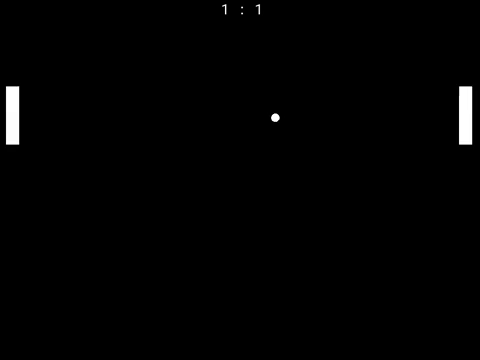 --- # Properties of a Pong Entity - What do you see in Pong? - What are the objects/entities involved in Pong? <!-- .element: class="fragment" --> - What are the attributes/properties of these entities? <!-- .element: class="fragment" --> - What are the common properties across all the entities? <!-- .element: class="fragment" --> --- # The Properties of a Basic Entity - We can identify four basic properties of a game entity. - Position of the object in the game world. <!-- .element: class="fragment" --> - Store as a 2-dimensional or 3-dimensional vector. <!-- .element: class="fragment" --> - A graphic representing the entity. <!-- .element: class="fragment" --> - Texture for 2D game. <!-- .element: class="fragment" --> - Geometry for 3D game. <!-- .element: class="fragment" --> - We also need basic state information of the entity. <!-- .element: class="fragment" --> - We need a flag to indicate if the game entity is active/up-datable: alive. <!-- .element: class="fragment" --> - We also need a flag to indicate is visible: visible. <!-- .element: class="fragment" --> --- # Possible Other Properties - There are numerous other properties a game entity could have: - Velocity. - Sound effect. - Hit points. - etc. - The key is to keep the game entity abstract and simple. <!-- .element: class="fragment" --> - We can extend the abstract class. - We can add extra properties as needed. - We can also add components to add properties. --- # Back to Pong -- Behaviours - What sort of behaviours do the Pong entities have? - What actions do they perform during the game? - Are there any similarities between these behaviours? 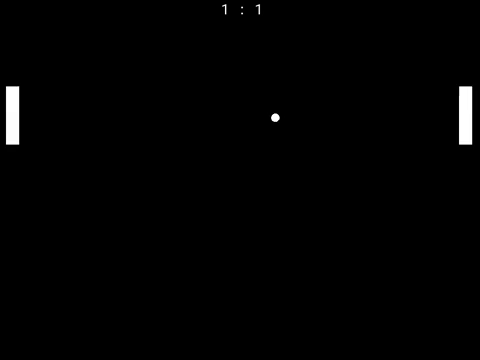 --- <!-- .slide: class="split" --> # Think About the Game - What are the main stages that a game goes through? - Initialise. - Load Content. - Update. - Render. - Shutdown. - From an entity point of view we can operate on the same basic principles. 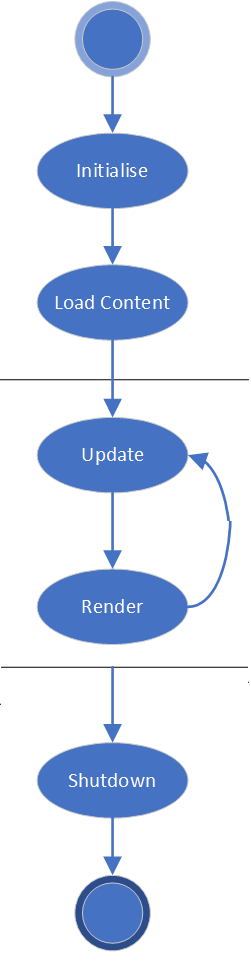 <!-- .element height="750px" --> --- # An Entity's Behaviours - We will have four key behaviours for a game entity. - <!-- .element: class="fragment" --> **Initialise** - will be managed by the constructor of the entity. - <!-- .element: class="fragment" --> **Update** - will update the game entity based on its logic. - <!-- .element: class="fragment" --> **Render** - will display the game entity on the screen. - <!-- .element: class="fragment" --> **Destructor** - will shutdown/destroy the entity. - There are numerous other methods possible: <!-- .element: class="fragment" --> - Detect collision. <!-- .element: class="fragment" --> - Update AI. <!-- .element: class="fragment" --> - Update physics. <!-- .element: class="fragment" --> - Again, we are going to keep it abstract and simple. <!-- .element: class="fragment" --> - Constructor. Update. Render. Destructor. --- # Back to System Dynamics - From a system point of view, we need to define the following: - Objects / Entities - Object Properties - Abstract level -- position, graphic, alive, visible. - Object Behaviours - Abstract level - constructor, update, render, destructor. - Relationships between Objects. - More on this shortly. - Interaction with the system. - External system control -- not modelled. --- # Our Entity Class 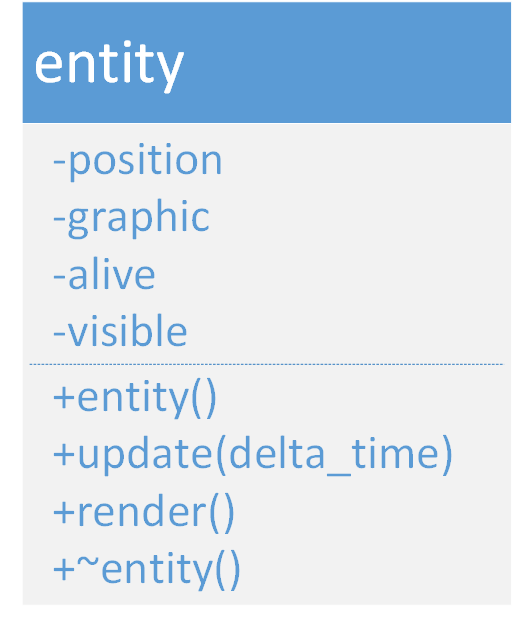 --- # Managing Entities --- # Managing Entities - Our game will have multiple entities within it. - Player controlled characters. - Computer controlled characters. - Pick-ups. - Scenery - We need some method of managing all these entities without putting too much thought into it. --- # Managing Entities Games have lot's of Entities  --- # Data Structure Approach - The simplest method: use a suitable data structure. <!-- .element: class="fragment" --> - Array, list, or map. <!-- .element: class="fragment" --> - Then we can just tell them all to update and draw as required. <!-- .element: class="fragment" --> - For each entity in the list call update. <!-- .element: class="fragment" --> - For each entity in the list call render. <!-- .element: class="fragment" --> - However, this has limitations. <!-- .element: class="fragment" --> - How do we find a single entity in the list? <!-- .element: class="fragment" --> - How do we remove entities from the list if we want to? <!-- .element: class="fragment" --> - How do we pass the list around the program? <!-- .element: class="fragment" --> - What about general efficiency? <!-- .element: class="fragment" --> - Therefore we will adopt a software engineering approach to the problem by using a manager class. <!-- .element: class="fragment" --> --- # Software Engineering Approach - By using a manager component we can: <!-- .element: class="fragment" --> - Manage the logic of our application in discrete parts. <!-- .element: class="fragment" --> - Manage access to our collection of entities. <!-- .element: class="fragment" --> - Allow communication between the entities. <!-- .element: class="fragment" --> --- # Entity Manager 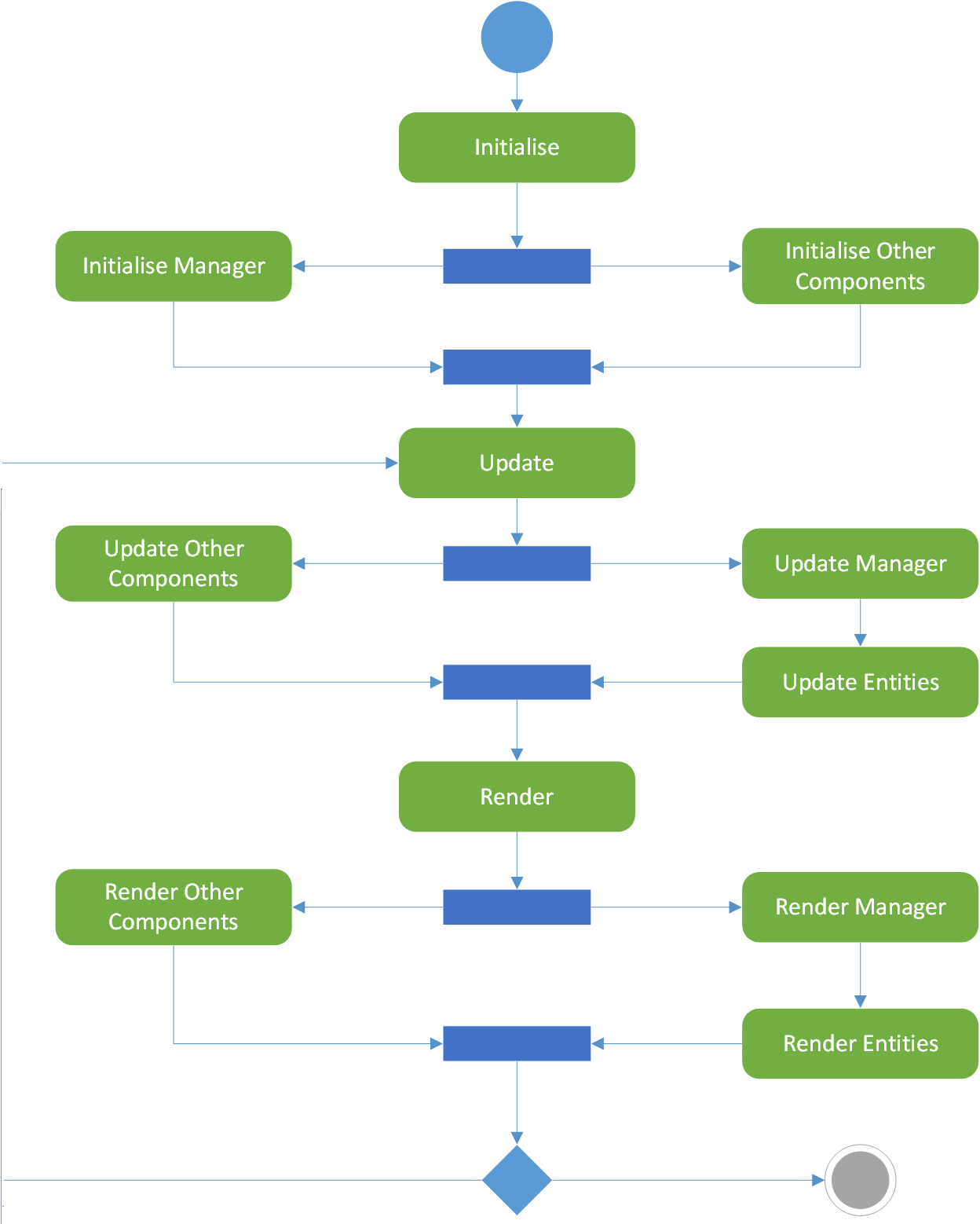 <!-- .element height="750px" --> --- # Defining our Manager Class 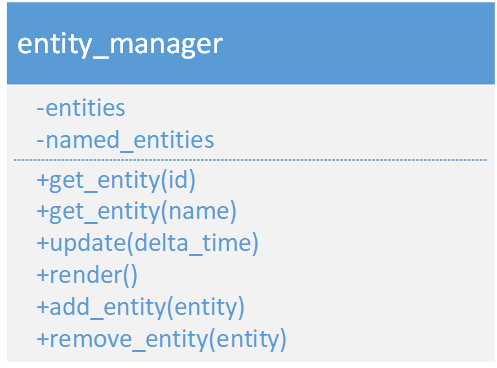 --- # Summary --- # Summary - Think about the elements of your game as a collection of entities game objects. - Use the entity base class. - Add required properties. - Add required behaviours. - Add required relationships. - Add the entity to the game world. - By using an entity based approach and a manager we can focus on individual entity behaviour in the first instance.