# Lecture 8 - Design Patterns ### SET09121 - Games Engineering <br /><br /> Kevin Chalmers and Sam Serrels School of Computing. Edinburgh Napier University --- # Recommended Reading Game Programming Patterns - Robert Nystrom  --- # Review of UML --- # What is UML? - UML stands for the Unified Modelling Language. - UML allows us to model software from various viewpoints. - The structure of the software. - Class diagram. - The behaviour of the software. - Use case diagram. - Activity diagram. - State diagram. - The interaction within the software. - Sequence diagram. - UML can be integrated into any software development process. - Analysis and requirements gathering. - System design. - UML essentially provides a schematic of our software. --- # When to Use UML - There are five diagrams I find useful. - Use case diagrams -- overall requirements gathering. - Activity diagrams -- flow chart of behaviour. - Class diagrams -- main system design. - Sequence diagrams -- individual steps and interaction between components. - State diagrams -- model object or system state. - **Use diagrams whenever possible!** - Working out on paper how something works is always easier than banging your head off your code, even if the diagram is rough. - Trust me, I've been there. --- # What are Design Patterns? --- # What are Design Patterns? - A design pattern is a reusable solution to a commonly occurring problem when designing software. - Reusable is the key here. - Engineering is about reusing existing solutions whenever possible. - Other engineering disciplines have reusable solutions to given problems. - When we look at our software development problems from a high enough abstraction level we will see lots of areas of reuse. 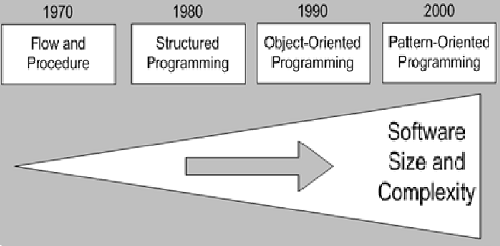 <!-- .element width="45%" --> --- # Reading UML for Patterns - The important factor we are going to cover is our ability to recognise and implement patterns from UML. - We're not expecting you to find patterns online, try to determine if they are useful, and then try and integrate them. 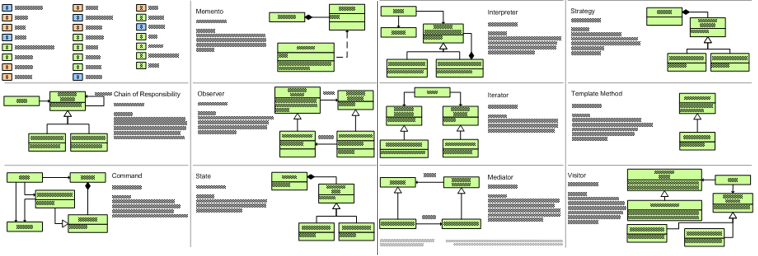 <!-- .element width="100%" --> --- # Useful Design Patterns for Games --- # Types of Patterns - Design patterns can be divided into a number of categories based on the type of problem they try and solve. - **Creational** patterns - Used for, or dictate, object creation mechanisms. - **Structural** patterns, - Allow control of the relationships between objects. - **Behavioural** patterns, - Used to control common communication patterns between objects. - We have already used a pattern from each of these categories. --- # Singleton --- # Singleton Pattern 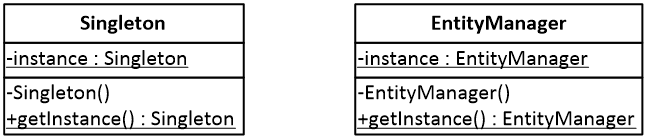 <!-- .element width="80%" --> --- # Singleton Pattern - The Singleton pattern lets us ensure that only one instance of a given class ever exists. - The pattern is good when we want to control and coordinate particular operations in our system. - E.g. A game only has one GameController for tracking gamestate and flow. - Our game engine wants to ensure control over game entities at particular stages. - Singletons are good for providing a centralised approach to access a particular part of the system. - Almost like providing a global attribute. - There are numerous approaches to ensure Singleton behaviour. --- # Composite Pattern 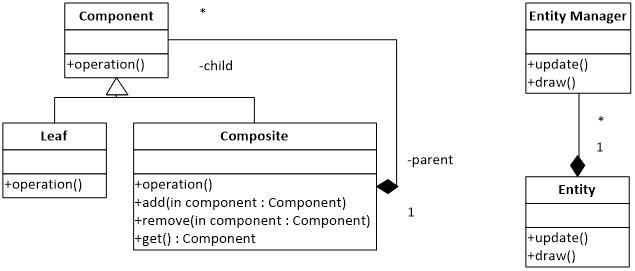 <!-- .element width="80%" --> --- # Composite Pattern - The Composite pattern allows us to treat objects and compositions of objects in a uniform manner. - We tell our game to update, it tells the entity manager to update, which tells the entities to update, etc. - A pure compositional pattern has components and compositions of components that look the same. - In Object-Oriented Software Development you could add buttons to panels, and panels to other panels or windows. The window just treats the panel as any other component. - We take a less pure approach but we are still composing groups of objects with uniform interfaces. --- # Iterator Pattern 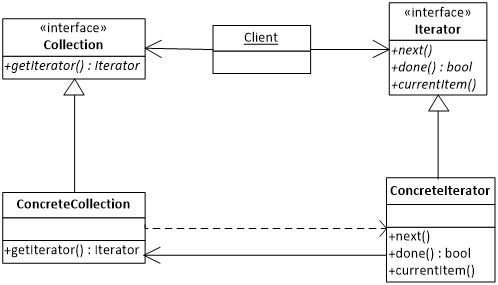 <!-- .element width="80%" --> --- # Iterator Pattern - The iterator pattern allows us to access the individual elements of a collection of objects (aggregate) in a uniform manner without exposing the collection structure underneath. - One of the most useful (and oldest) patterns available. - Create a collection. - Add objects to collection. - Iterate through collection when needed and perform individual actions. --- # Mediator Pattern 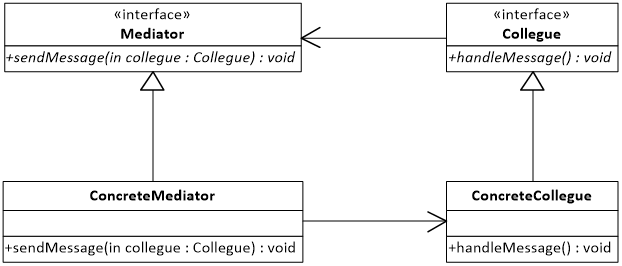 <!-- .element width="80%" --> --- # Mediator Pattern - The Mediator pattern provides a unified interface to a set of objects in a system. - Objects no longer communicate directly with each other, but instead communicate through the mediator. - This reduces the dependencies between communicating objects, thereby reducing coupling. - Mediator is very common pattern in GUI systems. - Event based programming. - Message passing. - The mediator pattern is useful for building messaging systems as it detaches the components. It is a loose coupling approach. --- # State Pattern 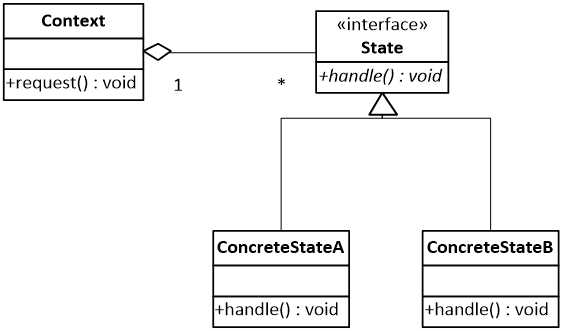 <!-- .element width="80%" --> --- # State Pattern - Allows us to encapsulate an object's state within another object. - We can switch the state object at any time during runtime. - Effectively changing the behaviour of the object. - For example the ghost in PacMan. - Current state is chase PacMan. - When PacMan eats a power pill the ghost changes state to evade PacMan. - When power pill timer runs out state changes back to chase PacMan. - The different behaviours are programmed in different objects. The ghost simply calls the state class when it updates. --- # Strategy Pattern 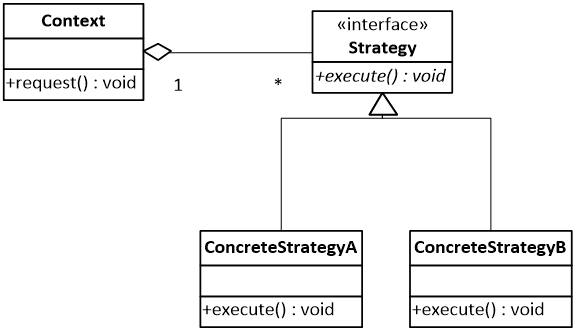 <!-- .element width="80%" --> --- # Strategy Pattern - Sometimes we want to maintain a set of algorithms that an object can execute at given times. - In general the algorithms that need to be used are not known until runtime. - The PacMan example previously code equally be achieved by the strategy pattern. - Again this is a good AI pattern allowing us to interchange behaviours at given points. - Notice that the state and strategy patterns are also very similar (structurally identical). They have different purposes but can be used fairly interchangeably. --- # Manager Pattern 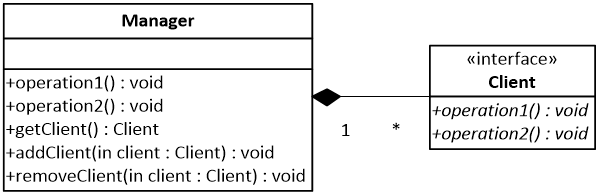 <!-- .element width="80%" --> --- # Manager Pattern - We want to have a centralised repository and control point for a collection of objects. - The manager object keeps track of objects of a particular type and maintains them in a data collection. - The manager object also performs group operations on the collection of objects when required. - The manager pattern is something we've identified when making the game engine. - There are similar patterns such as the Boss pattern. - We are free to define our own patterns. --- # Data-driven Design Pattern 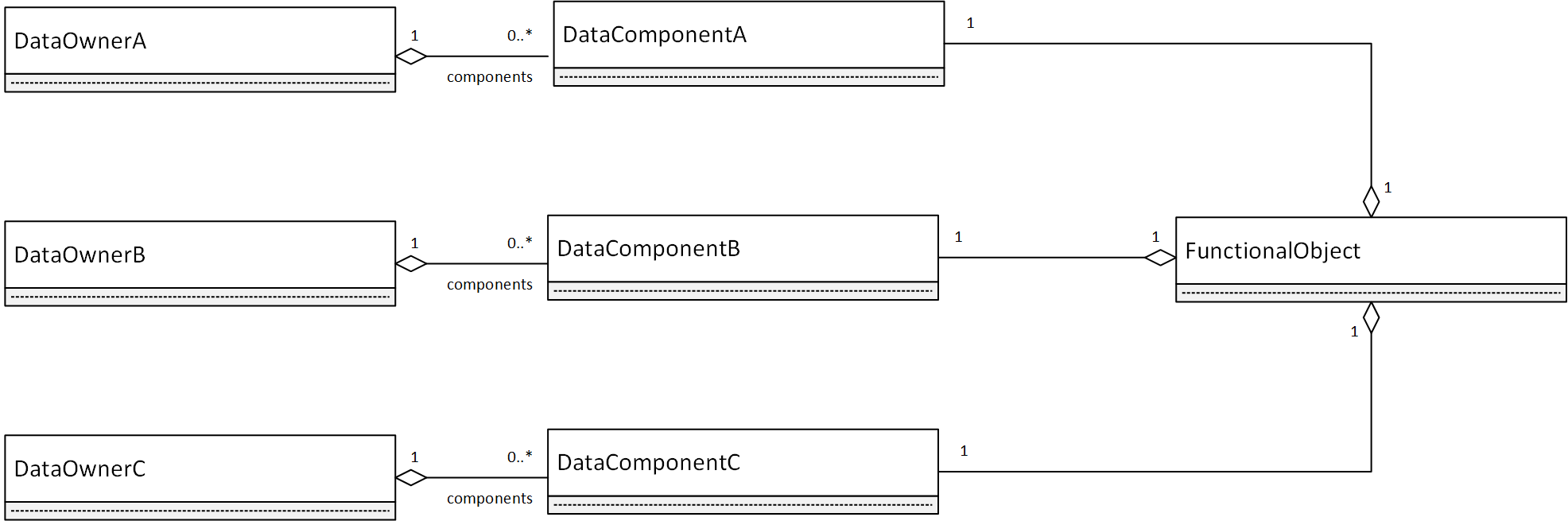 <!-- .element width="95%" --> --- # Data-driven Design Pattern - Having each object contain its own data is not-necessarily efficient. - Data layout in memory means certain functions are going to jump around memory, which is expensive. - Also, it can lead to costs in copying objects around. - A better idea is to store data objects in data owning objects. - A functional object (one that has actual methods) then has access to these objects as required. - This makes everything much easier to manage -- although some OO purists think it isn't OO any more --- # Recognising Design Patterns - You will be surprised how often design patterns pop-up when developing software. - Some patterns are even built into languages and frameworks that you have used. - `foreach` in C# is an iterator. - C# also has delegates. - Python has decorators. - Java provides the observer pattern. - To recognise a pattern you need to first recognise the problem you are trying to solve. - Again, this means doing a higher-level analysis. - If you find you are doing the same thing over and over again, chances are you have a pattern. --- # Summary --- # Summary - Design patterns are a very important tool in the software engineer's toolbox. - Reusable solutions to particular problems. - Simplify existing solutions. - Patterns have proven usefulness. - Understanding design patterns is probably the most important skill you can pick up at this stage of your programming education. - Object-oriented Software Development touched on these areas. - Knowing when and where to use a design pattern can save you a lot of effort. - And there are a lot of potential patterns out there.