You will need git installed. You can use a git GUI (e.g sourcetree). However I will work with and show the cmd-line commands.
Create a repo
When get onto move advanced topics, we will provide some code for you. For now you should create a blank git repo on you git host of choice (Github, BitBucket, or Napier’s Gitlab: gitgud.napier.ac.uk )
For the rst of this process I’m assuming you are using github. If you have not already created a github account, create one and sign in.
( As a student you get some cool swag from github: education.github.com/pack )
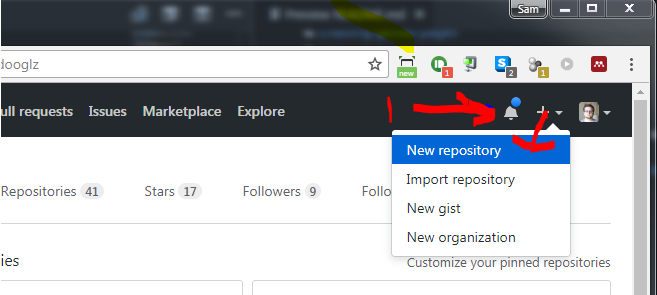
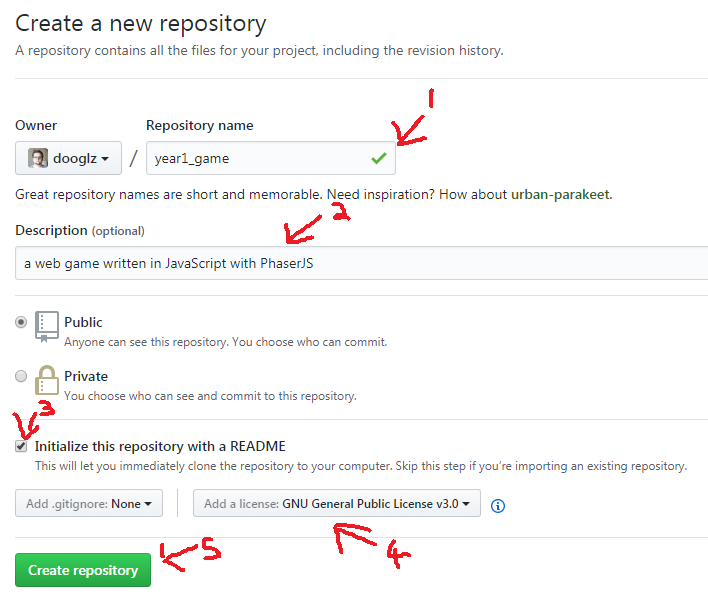
-
Give your repo a simple name and descriptive description
-
Check - Initialize with a readme
-
Choose an open source license, so people cant legally steal your work without crediting you. The inbuilt guide from github covers this neatly, when in doubt: choose MIT license.
After this stage Github will create the repo for you and you should see something like the following image, now it’s time to clone the repo down so you can start to work within it. Click the green clone button and copy the link within the box
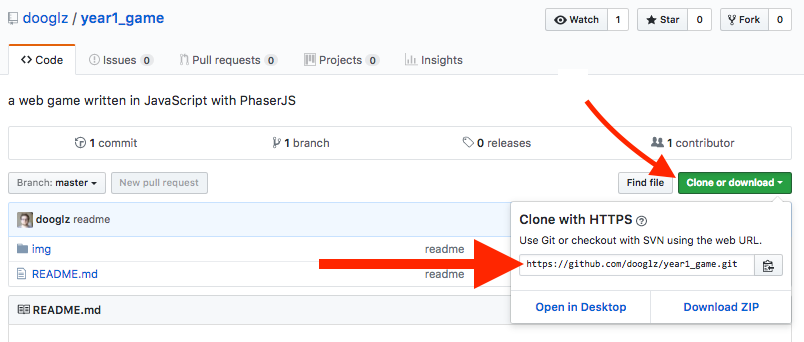
Clone it down
Are you using ssh keys? You should be.
If you haven’t installed Git on your pc yet, \url{git-scm.com/downloads}
Open a cmd (or git-bash) window somewhere (desktop is best). Now clone your repo down
git clone git@github.com:you/yourRepo.git
This will create a folder named set09121_labs (or whatever you called you repo). Let’s move into that folder in the terminal
cd set09121_labs
Now if you run
git status
You should see something similar to
On branch master
Your branch is up-to-date with 'origin/master'.
nothing to commit, working tree clean
Now we can Start to get to work properly.
Setup project structure
Create the following empty folders.
- res - (where resources go, like images and fonts)
- lib - (libraries that we need)
- practical_1 - (source code for practical 1)
.gitignore
Next, create a .gitignore file, open with a text editor. Navigate to gitignore.io and create an ignore file for “C++” and the IDE you intend to use, i.e “Visual Studio”. Copy the generated file into your gitignore file and save it. Git will not look at or track any files that match the rules in the gitignore file, keeping junk you don’t need out of your repo.
Get SFML
We will be building SFML from source, which means we need to get the code. We will be doing this via Git Submodules, which makes it look like the SFML code is now copied into your repo, but is actually saved a virtual link to the separate SFML repo.
git submodule add https://github.com/SFML/SFML.git lib/sfml
git submodule init
git submodule update
Next step: build setup